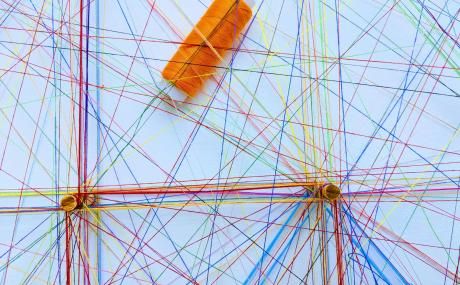4 Steps to Launch Your Moves Management Strategy
In recent months, we’ve noticed a growing interest in the concept of moves management and how nonprofits can use this as a backbone to their engagement strategy. In this post, we’ll break it down for you and tell you what it is and how you can use Salesforce and integrated tools to harness your own moves management process.
If you're interested in moves management, be sure to check out this newer post with a hack for your moves management strategy using Salesforce NPSP.
First of all, what is moves management?
David Dunlop, the Cornell University senior development officer who developed the concept of moves management, described the idea as “changing people’s attitudes so they want to give.” “Moves” are any actions that your organization takes to move someone from cultivation (prospects) to solicitation (donors). The objectives of a moves management process are to identify prospective donors, segment based on their potential value and donor profile, automate best practices for nurturing prospects, and analyze for improvements.
The novel part about this concept is that it focuses on the donor, not the donation amount. At its roots, moves management is based on concepts familiar to any marketer: know your audience, speak their language, and take care of them. This is why Salesforce (a tool built for cultivating marketing and sales pipelines) can be a great foundation for your moves management process. Here’s how.
1. Figure out how you want to track
First, decide on the levels that are important to you in tracking your donors or donor prospects. Traditionally, organizations divide donors by giving level, which may look something like this:
Newsletter/blog subscriber
One-time Donor
Major Donor
Recurring Donor
Pro tip: explore donor personas. While grouping donors by giving level in your database is often the first step, this is rarely how donors think of themselves. Consider the last time you gave to a local organization: do you think of yourself as “one-time donor”? Likely not. You probably think of yourself more in terms of demographic data and interests: where you live, how many kids you have, what media you pay attention to, etc. You are much more than your giving level.
So consider what it would look like to start thinking of Donor Types in terms of Donor Personas. To do this, you will need to conduct some interviews and talk with your co-workers to tease out some common characteristics between donors of each level.
2. Set up your database
Once you have these donor persona profiles identified, structure your database accordingly. Here are a few options through Salesforce (which we can help you configure):
Basic: This option may make the most sense if you are in the process of developing your moves management strategy. It allows for basic, manual donor level tracking in a reportable format and can be easily changed as your strategy becomes defined.
This option includes manually tracking people with a drop down list that is a list of levels you would define (such as one-time donor, major donor, etc.). You could do this on the Opportunity record or the Contact record depending on your preferences. Here is an example of how we could customize the Contact Record to serve a moves management process:
Add a custom Moves Management section with the following data elements:
-
Affluence, Influence and Propensity ranking with summary formula total
-
A moves "Status" pick-list with the defined process
-
Milestone date fields for the above status
Idealist Consulting can also help customize the Giving Record (to manage asks and related opportunities) and the Activity Record (to indicate the impact that an event had on a prospect).
Workflows: This option makes sense once you’re ready for some basic automation. If someone's total donations = X then we can help you set up a workflow (or multiple workflows) that will move them from one level to another. The only limitation is you cannot apply a timeframe other than being able to look at 'this year' or 'last year'. By choosing this option, your CRM will automate the process of identifying what current level each donor is by looking at their total donation history. The manual work associated with this option would be implementing your communication strategy to each level of donor (more on that soon).
Marketing Automation: Using Predictive Response (or other more advanced marketing automation tools such as Pardot or Marketing Cloud) you can use Campaigns as your baseline, and have people move from one campaign to another based on their actions as part of a drip campaign. This would be likely most helpful pre-donation, during your prospecting phase. Examples of campaigns: Prospect, Low Engagement, Medium Engagement, High Engagement. With this approach, you are automating the day to day work of consistently following up with donors/prospective donors and moving them to the next level.
Action Plan app: This allows for creating a plan with tasks assigned to various people. This is native to Salesforce1 and will likely be added on to Salesforce soon as a native feature as well. View demo here; while it’s geared towards sales processes, you can easily customize templates to fit your donor cultivation process.
Pro tip: If you have a bit more budget available, consider adding WealthEngine (a tool for donor and prospect research, screening and analytics). This will give you additional insight into who might be most ready for further cultivation.
3. Define your communication plan
After you have figured out how you will track donor types, your next step in moves management is to decide how you want to communicate with each of these levels. Each of these tactics is called a “move.” This could look something like this:
-
Newsletter/blog subscriber: emails only plus one phone call every 6 months to invite to local event
-
One-time Donor: handwritten thank you by any staff, two postcards showing donation impact on programs/people, 3 contacts per year
-
Major Donor: handwritten thank you by Executive Director, 5 contacts per year, thank you from a program recipient, unique experience such as VIP dinner or trip to visit impacted area
-
Recurring Donor: handwritten thank you, ongoing postcards showing donation impact,
Again, you can use a variety of different tactics to manage your communication plan in Salesforce, from Workflows to the Action Plan app.
4. Report and maintain
Once you have your donor types identified and segmented in your database and a communication plan developed, you are ready to roll out your moves management strategy. The only remaining elements are to set up reports to track your progress and be prepared to constantly refine and tweak to do more of what works.
Curious about how marketing automation can enhance your moves management?
Check out our moves management bundle, consisting of our 5 most popular moves management resources, for more on how your nonprofit can grow.
View the Moves Management Resources



f4fa.jpg?itok=u5Xicyet)