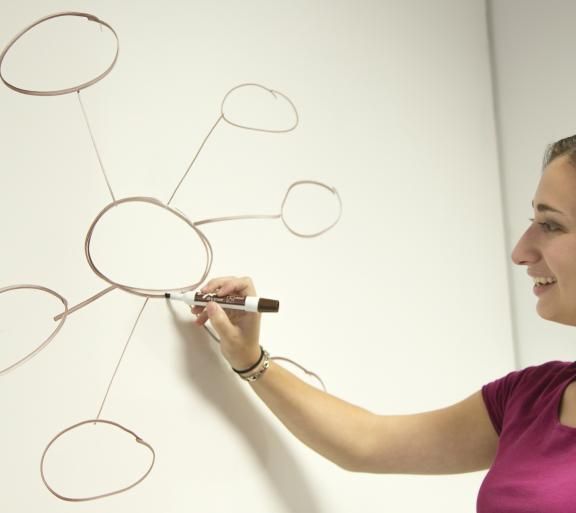Improving Efficiency with Smart Online Forms
Today's blog is a special guest post from our friends at Form Assembly, one of our go-to tools for managing forms and data.
Nonprofit organizations share a challenge: do more, with less. You have limited resources and unlimited things to accomplish. So, how can you boost your nonprofit’s efficiency without stretching your resources too thin?
You can start with your online forms. Forms help you run your nonprofit, whether it’s online donation forms, application forms or volunteer signup forms. Forms are the conduit for information you need about your constituents, and they must be well-designed and easy to use — so you can collect the right data and make sure it gets to the right place in your database.
If your form setup is a little clunky, your staff might be familiar with small hurdles that add up to huge chunks of time: manually re-entering info, collating data, correcting mistakes, forwarding emails, etc. Consider how much time you could save if you could kick those hurdles out of the way! To that end, we’d like to propose:
Five Ways to Improve Your Forms
1. Make forms easy to understand
If a form is a pain to fill out, people might just abandon it altogether. You want to make the process as pain-free as possible.
-
Include hints to clarify questions that might be confusing, e.g., “ID number”.
-
Make sure your question labels, answer fields, and hints are aligned properly. For the most accessibility and highest completion rates, the ideal placement for question text is right above an answer field, while hints should be placed below answer fields. Read more about form alignment.
-
Size your fields properly — they should be about the same size as the typical answer to the question. For example, name fields will likely be smaller or shorter than address fields.
2. Make long forms manageable
Long forms can seem endless and overwhelming, but they don’t have to be.
-
Break up long forms into multiple pages, which keeps them easy to navigate and manage.
-
Avoid asking for info you don’t need. The form should be as lean as possible.
-
Use conditional questions so you can hide irrelevant questions that people don’t need to answer. Read more about conditional questions.
3. Let people save their progress and resume later
Filling out a form can be intensive and stressful, particularly if you’re trying to complete an in-depth application. If you allow people to save their responses and return later, they can take their time and not worry about their browser timing out.
With this option enabled, you can also look at people’s incomplete responses and track where they’ve stopped. This is extremely helpful, because you can clear up any confusion and help them finish their application! It’s almost like magic.
4. Add analytics and event tracking
With page analytics, you can see how your forms are performing. You can check whether a lot of people are dropping out on page 3 of a form, or if respondents are fed up with too many validation errors. Short of asking for direct feedback, it’s a great way to figure out which forms need improvement — and to increase your form completion rate.
5. Make forms responsive and integrated
-
Add customized auto-response emails so respondents can instantly get confirmation that you’ve received your response.
-
Route automatic email notifications to staff, so the right staff get the right data.
-
Connect your forms to the apps and services your org uses within your database— so you can harness the data you already have, and push the new data wherever you need it.
-
Customize your Thank You page to give it a more personal and engaging touch! Make the experience seamless with the rest of your website.
Don’t Make Forms from Scratch
So, how can you implement all those improvements without hiring a web developer or taking years to re-build your forms? FormAssembly makes it easy for anyone in your org to create and publish online forms, and collect and manage data, and has been a go-to tool for several Idealist Consulting clients and projects. Learn more about their nonprofit discounts here.