Lightning or Bust: why moving to Salesforce Lightning is unavoidable
Perhaps the greatest existential question within the Salesforce world right now is whether or not to upgrade to Lightning. There’s even a Trailhead devoted to it.
But the problem is that Lightning is moving at such a rapid pace the Trailhead isn’t accurate anymore. So making an informed decision can be pretty hard for some organizations.
The decision is not much different than the one most people mull over when updating their iPhone. How bad do I want the new UI and cool features? What if I lose the functionality I’ve grown to love and rely on? These are all pretty fundamental questions, the answers to which may profoundly affect your day-to-day work life.
Let’s start with the high-level stuff.
First off, Lightning is way easier on the eyes. If you’re going to stare at something all day, it might as well be intuitive and colorful. Classic, for all its charm, looks about as advanced as pong or a dot matrix printer.
Perhaps the first thing you’ll notice is you don’t have to press the “Save” button as often in Lightning. This is a huge upgrade. I don’t know how many hours of work time I’ve lost due to forgetting to hit save.
In Lightning you’ll also notice there’s a new sidebar and navigation features that are highly intelligent and allow you to customize your “above the fold” view even more. No more having to scroll all over the place. It’s all right there on the side of the page.
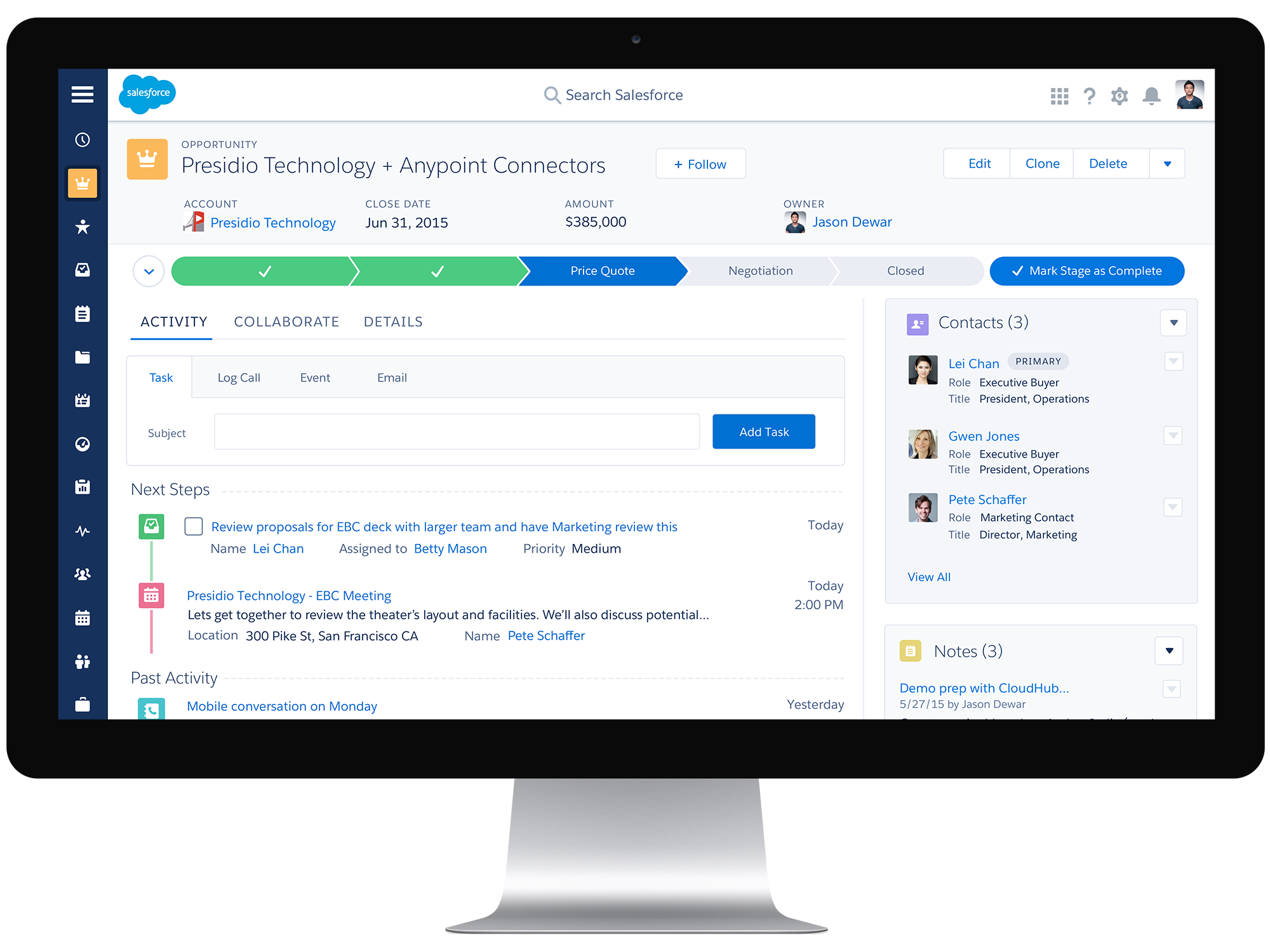
There are (always) limitations.
In fact, as of today, there’s 232 known issues. Like an iceberg, the known issues are just floating above the surface with a huge number of unknown issues waiting to sink your instance. Don’t think just because you can switch over to Lightning at the touch of a button that it’s out-of-the-box ready, especially if you’re on the Nonprofit Success Pack (NPSP).
NPSP users here’s a heads up if you’re making the move, you’ll need to account for additional configuration time when doing a Lightning implementation. Thanks to one of our consultants, April Harris, here’s a list of some Lightning issues she’s uncovered related to NPSP:
- Contact Donation button doesn't work.
- Account Donation Buttons have to be replaced with the standard "new" button on the donation related list.
- Household Mailing List button on the Campaign object won't filter to the campaign it originated from, and there’s currently no fix for this. Users will have to edit the report and lookup the right campaign.
- Account View and Edit Button overrides have to be set back to the standard Salesforce page, since there’s no override.
Annoyingly, the Account, Contact and Opportunity Page Layouts don't have all the buttons needed for activity management, so you won't immediately see how to create a task/event, send email or log a call. While this can be set up by your admin, like any upgrade, it takes some work to get it setup the way you're used to.
“Look before you leap”
That said, at Idealist Consulting, we all love Lightning. As my Dad always said, “Nothing worthwhile is ever accomplished without a little blood, sweat, and tears!” Although he also used to say, “Look before you leap!” So get’er done but do so wisely and don’t take too long to decide whether to make the move. Salesforce Classic is not like vinyl records or Polaroids, it won’t be making a comeback. It’s Lightning or bust at this point.
Ready to consider what it would take for your organization to adopt Lightning? We’re here to help you make the transition.







