Salesforce Person Accounts: A 3D View
With Salesforce’s recent unveiling of the new product, Nonprofit Cloud, many in the nonprofit community have questions about the data model, new feature availability, and how organizations should approach this new offering. This post is the first in a series of blog posts we are releasing dedicated to sharing what we know about Nonprofit Cloud, sourced from experts on our team and in the Salesforce for nonprofits community. Learning the fundamentals of Person Accounts is key to understanding the data model supporting Nonprofit Cloud, and will provide necessary context as we continue to discover Nonprofit Cloud together. Jump in below!
First, the nuts and bolts
In order to understand what Salesforce Person Accounts are, it’s helpful to revisit Salesforce’s basic structure and how it associates objects to one another. A Salesforce database is centered around three primary objects that make up the CRM: Accounts (organizations), Contacts (people) and Opportunities (sales or donations). Salesforce is designed so that the Account object serves as a central hub, with multiple Contacts and Opportunities connected to it. This particular configuration was intended to support business-to-business (B2B) companies.
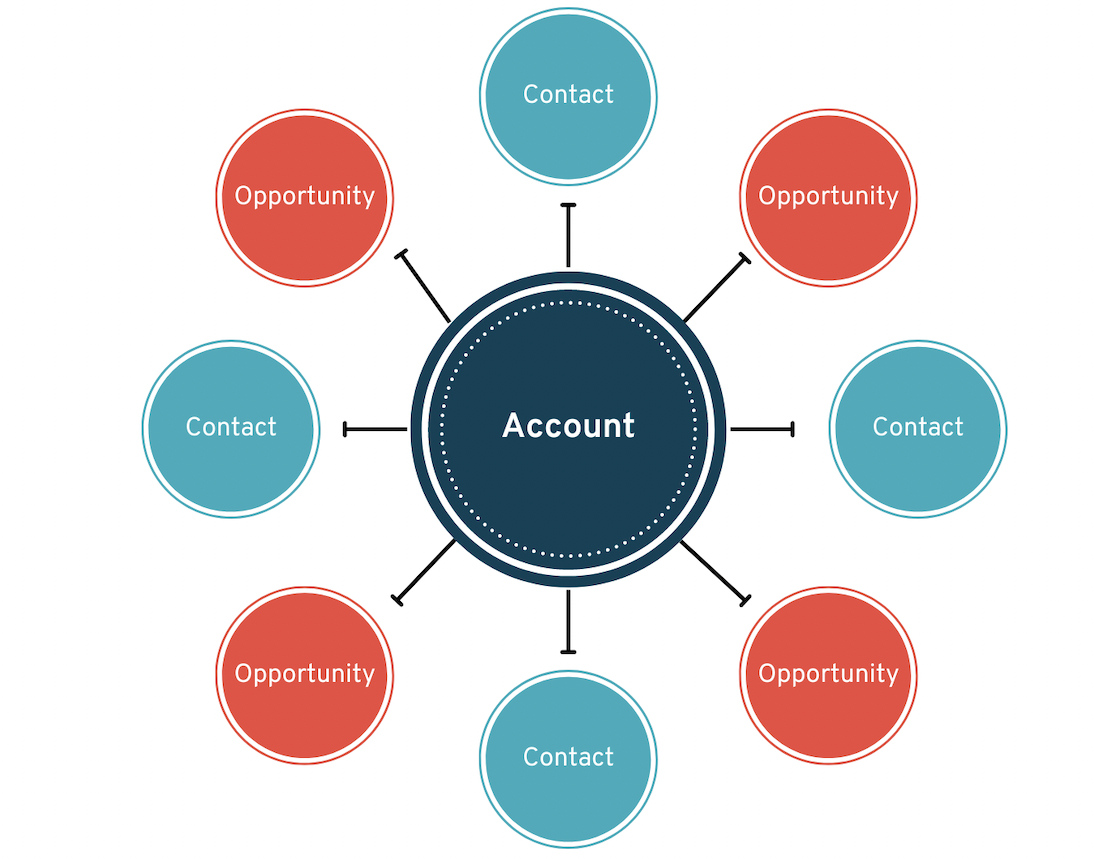
Let’s define these three types of objects:
- Accounts are essentially the organizations that a business interacts with. They provide a way to organize and track information about the various businesses that a company engages with.
- Contacts, on the other hand, are the individuals within those organizations.
- Opportunities represent the potential income (sales, donations, etc.) that may arise from these interactions.
For exanple, an organization could use the Account object to track the various companies and organizations or even a household that it engages with, while Contacts could represent the individuals within those organizations.
The B2C problem
In the early 2000s, a banking institution expressed interest in using Salesforce to manage their database. However, the institution desired a CRM that was more intuitive for organizations engaging with individuals (business-to-consumer, or B2C), unlike the standard model of Accounts, Contacts, and Opportunities. The bank preferred the ability to add thousands of contacts as their own independent entities and didn't want to deal with the added hassle of associating an Account object to each Contact, which would slow down data entry and clutter report data with unneeded field values designed for organizations, not individuals.
The Page Layout solution
Enter page layouts. Page layouts are a key feature within Salesforce that provides a personalized interface depending on which user is accessing an object. Page layouts can be created for Contacts, Accounts, Opportunities, or any other object you reference in Salesforce, and allow for a tailored view of field values specific to the user experience. By configuring a page layout, certain information can be selectively shown based on what the user has permission to see, creating a customized experience for each user.
Essentially, page layouts act like a filter or mask for the object, controlling what field values are displayed based on user profiles and permissions. For example, an aid worker may require a page layout that displays detailed information about the partners they work with on the ground, whereas managers may need a higher-level view of the same partner relationship. With page layouts, Salesforce users can control the level of detail displayed on a record, improving efficiency and streamlining workflows.
In collaboration with the banking institution, Salesforce used page layouts to create a configuration to address the needs of businesses that primarily dealt with individuals. The solution was the introduction of a new page layout called the "Person Account," which could span both Contact and Account objects in a single record.
The Person Account feature allowed the banking institution to directly associate a Contact with an Opportunity and view the Contact's details, such as their email address, all within a single page view. This allowed for a more comprehensive view of a contact, as users could access detailed information from both the Account and Contact objects in one layout, streamlining the process of managing customer information and improving user experience for B2C businesses.
Person Accounts are like seeing in 3D
You can think of Person Accounts like putting on a pair of 3D glasses. Close your right eye to focus on the red image (Contact fields) and close your left eye to focus on the blue image (Account fields).
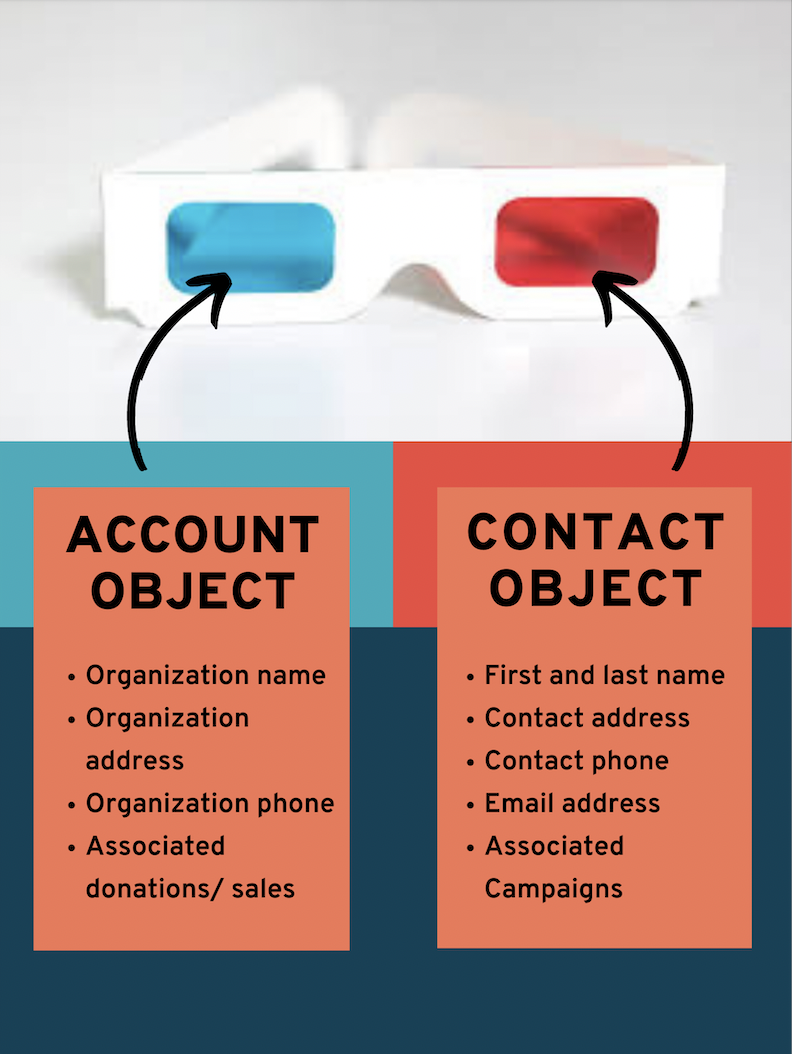
Open both eyes and the image pops - you can see all fields combined in one view (the Person Account).
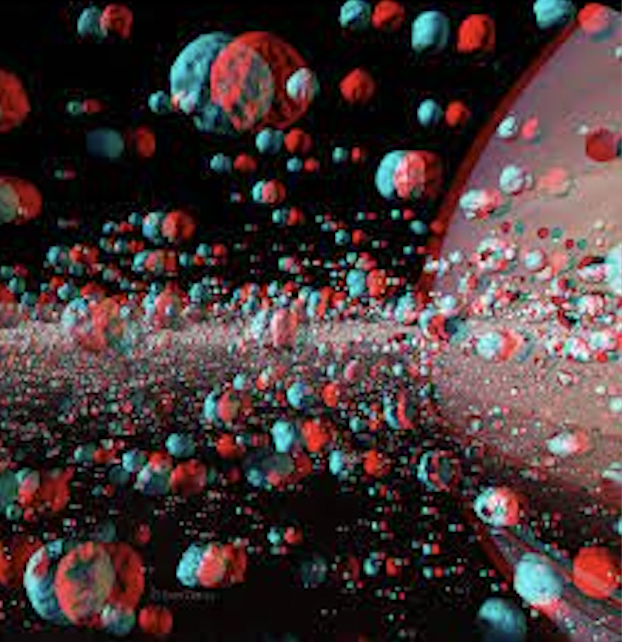
This is helpful in creating a complete view of an individual, allowing users to access all necessary information in one place.
Similar to B2C businesses, nonprofits often interact with their supporters on a personal level and need to manage a vast amount of individual contact information. For example, a nonprofit may use Person Accounts to track donations and donor information. The Person Account layout allows the nonprofit to view the donor's contribution history, personal details, and preferences, allowing for more personalized interaction with the donor.
With the introduction of the Person Account page layout, Salesforce provided businesses with a new level of insight into their customer relationships. This innovation eliminates the need to switch between different objects, simplifying workflows and improving productivity.
Want to know more?
Salesforce Person Accounts can be tricky to grasp, and we hope you now have a better understanding of how they function and their potential benefits for organizations that focus on individual relationships. Stay tuned for more information on Person Accounts and other Salesforce features by signing up for our newsletter, a monthly dose of inspiration on all things Salesforce for nonprofits, delivered to your inbox.



c9f3.jpg?itok=Oflu0p5I)



